Documentation

How to mark a review as unverified?
How to mark a review as unverified?

With ReviewXpo Shopify reviews app, you can also unverify any review. To do this please follow these simple instructions;
Step 1: From Shopify admin, open your ReviewXpo App, click “Reviews” and Select “All Reviews”.

Step 2: Scroll down to the review you want to verify, and click on the “Action” icon.

Step 3: Select “View More” and a modal window will pop up.
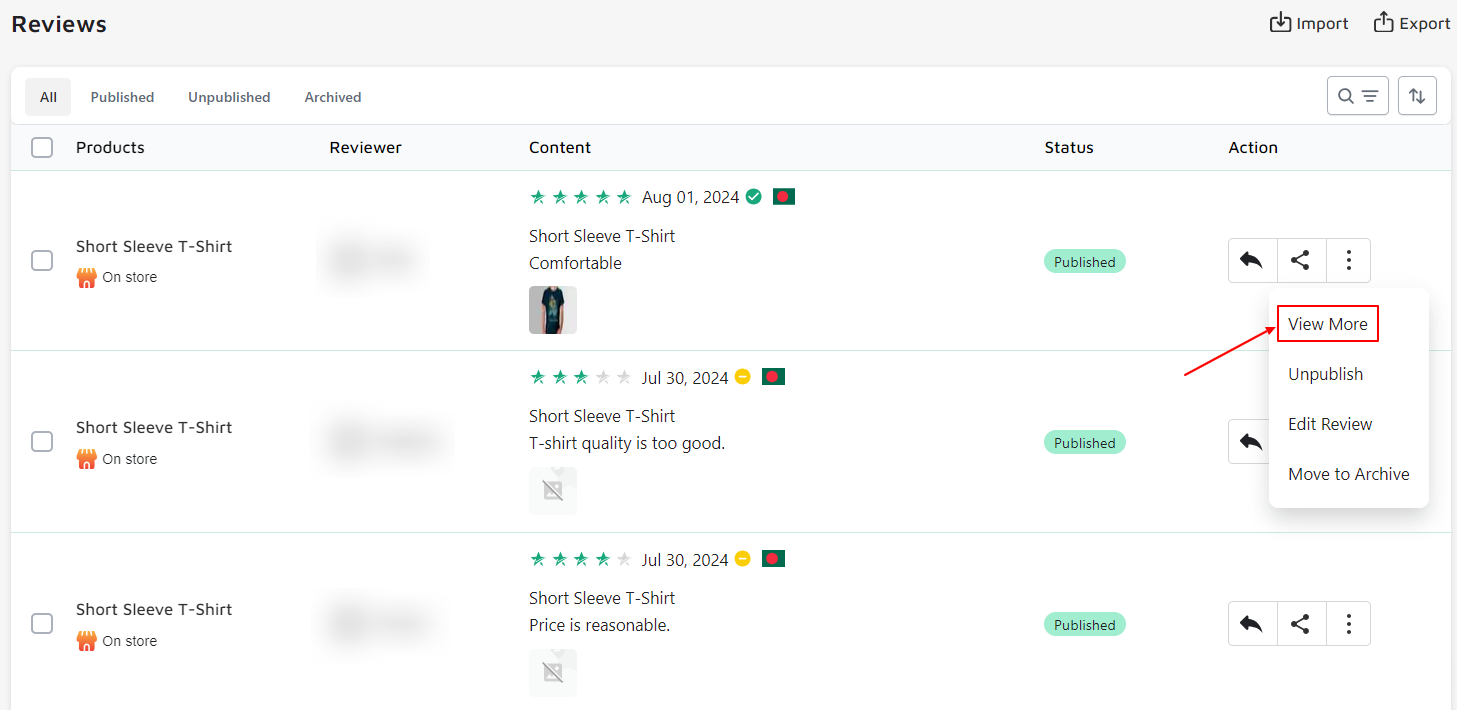
Step 4: Choose “Mark as Unverified”.

This way you can easily unverify any review from the review section.
Do you know? You can also hide any review from the list! To learn more about this, check How to unpublish a review?
For further queries please contact us, we'll always be there to help you!



