Documentation

How to change the review appearances to match your brands?
How to change the review appearances to match your brands?

Aligning the review section and your store page with Shopify reviews apps certainly increases your store's elegance. ReviewXpo also allows you to customize your review appearance to match your brand.
For review appearance customization, please proceed to the following instructions;
Step 1: From Shopify admin, open your ReviewXpo App "Menu" and click " Widgets".
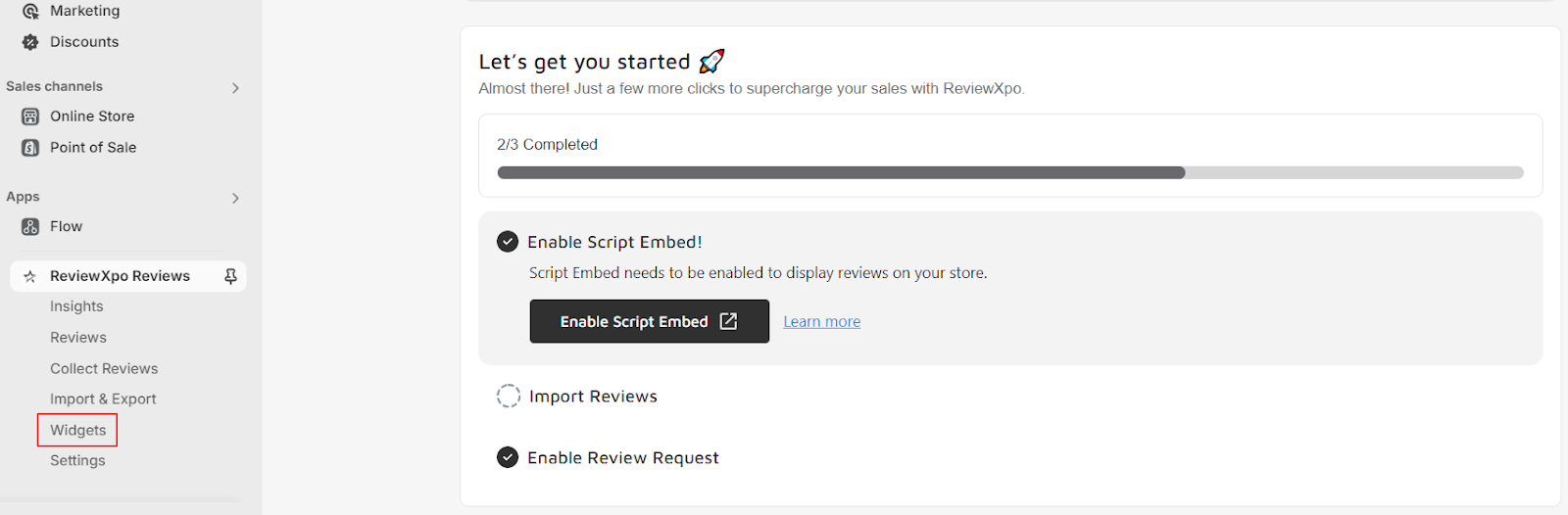
Step 2: Select Customize from "All Reviews" widget.
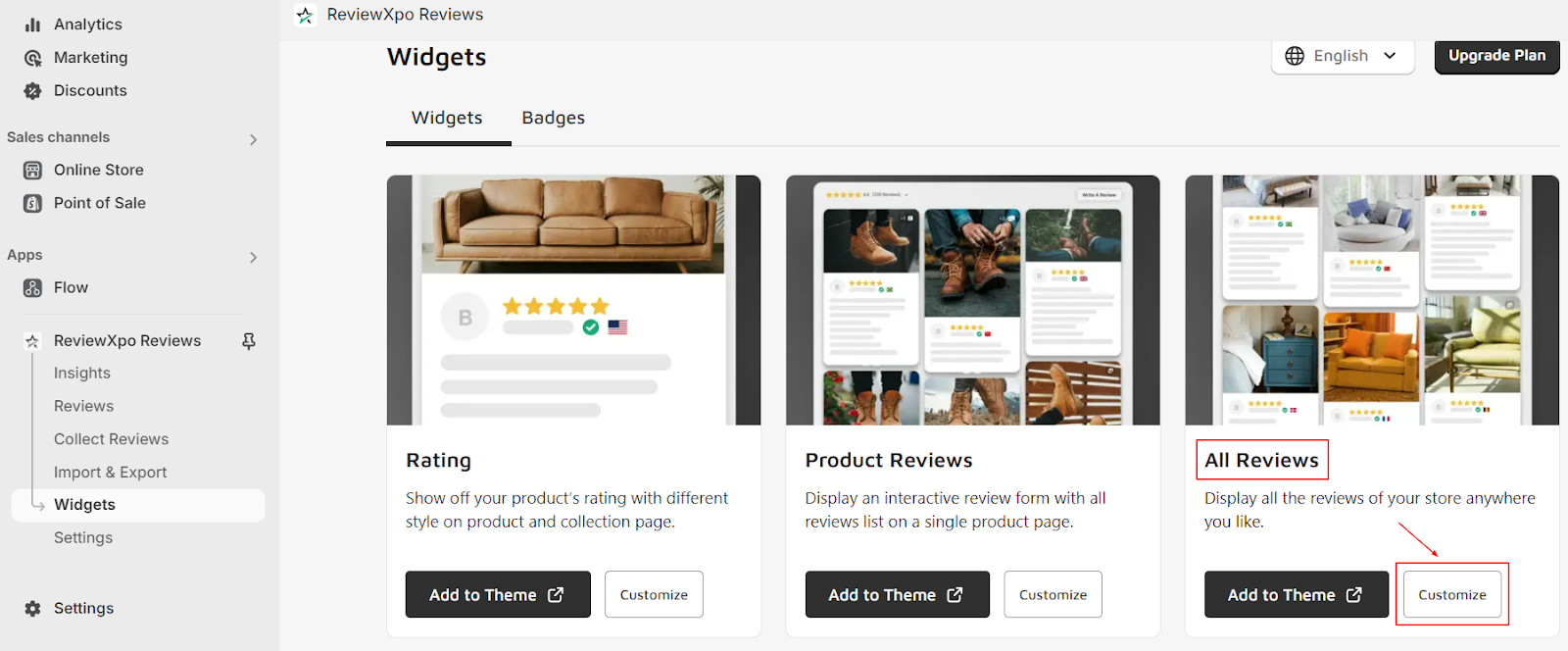
Step 3: Use the available options to customize your review appearance and click "Save".

Now you can customize your review appearance to match your store’s brand and create harmony between the product section and review section.
For further queries please contact us, we'll always be there to help you!



